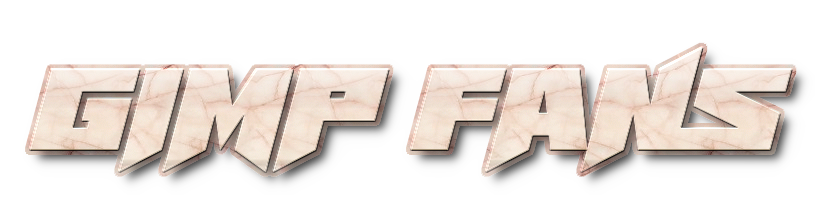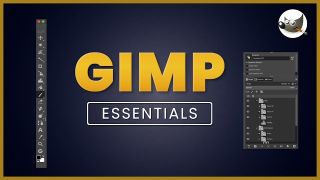In this video you'll get hands-on with GIMP. Learning how to tweak colors, create and adjust text, make selections, use clipping masks, warp and transform images, and remove unwanted parts of your photos. If you've been wanting to learn GIMP and need something easy to follow, this video is perfect for you.
Test your skills with this next video: youtu.be/7ia_2b8lDqI
GIMP GEGL Plug-ins video: youtu.be/OTQN39qpnbM
GIMP Resynthesizer: github.com/bootchk/resynthesizer
Support the channel: ko-fi.com/nuxttux
Where to get my Kdenlive Classes & Courses:
. SkillShare: www.skillshare.com/en/r/user/nuxttux
. Udemy: www.udemy.com/course/kdenlive-master-the-basics/
Chapters:
0:00 Opening
0:55 GIMP Version
1:15 Layout
5:29 Layers
11:08 Saving
12:02 Navigating GIMP
20:55 Adding Contrast
24:20 Adjust Single Color
25:38 Adjust Multiple Colors
28:03 Text
36:35 Deform Text
39:54 Drop Shadow
45:40 Gradients & Blend Modes
50:30 Cropping
54:45 Composition Size
59:54 Print Resolution
1:04:08 Shape Selection
1:07:35 Copy Paste
1:11:53 Clipping Mask
1:16:50 Masking
1:22:42 Selections
1:28:00 Paths Tool
1:31:08 Unified Transform
1:33:49 Warp Transform
1:37:22 Cage Transform
1:37:55 3D Transform
1:38:57 Heal Tool
1:44:45 Resynthesizer
1:48:00 Exporting
Gnu Image Manipulation Program
=============================
#kdenlive #Nuxttux #gimptutorial
=============================
Subscribe for more content
=============================
Where to find me:
Website: www.nuxttux.com/
GIMP Essentials: Practical Guide for New Users - GIMP Tutorial
65 views
Uploaded by:
Marisa Giancarla
•
Category:
Tutorials
•
Added on
09 July 2025
Description
In this video you'll get hands-on with GIMP. Learning how to tweak colors, create and adjust text, make selections, use clipping masks, warp and transform images, and remove unwanted parts of your photos. If you've been wanting to learn GIMP and need something easy to follow, this video is perfect...